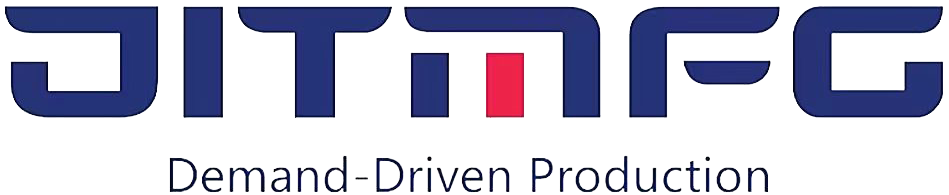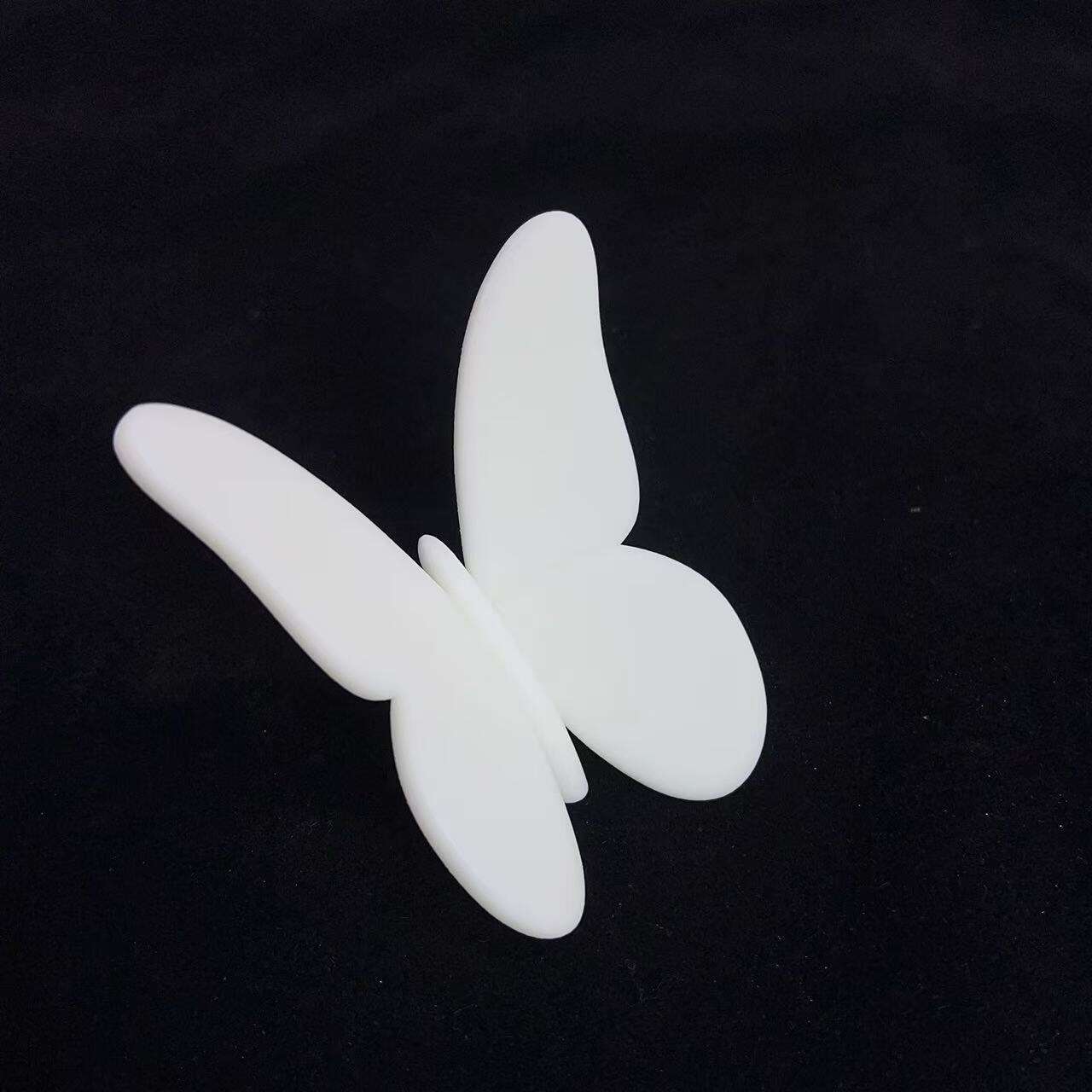Understanding File Format Impact on 3D Print Processing Speed
When submitting a 3D printing online order, the file format you choose can significantly impact how quickly your project moves from digital design to physical reality. The right 3D printing file formats can streamline production, reduce errors, and ensure your order gets processed without delays. With various options available, knowing which format will optimize your workflow is crucial for both beginners and experienced designers.
Many makers and designers overlook the importance of file format selection, focusing solely on design aspects. However, the format choice affects everything from initial processing to final print quality. Understanding these nuances can save hours of back-and-forth communication with service providers and prevent costly reprints.
Industry Standard File Formats for 3D Printing
STL Format: The Universal Standard
STL remains the most widely accepted format in the 3D printing industry. Its simplicity and universal compatibility make it an excellent choice for quick processing. The format describes only the surface geometry of three-dimensional objects without color, texture, or other common CAD model attributes. This streamlined approach means faster file processing and fewer potential issues during slicing.
When preparing STL files, ensuring proper mesh quality is essential. A well-optimized STL file with appropriate polygon count and properly oriented normals will process significantly faster than one with unnecessary complexity or errors. Most modern CAD software provides tools to optimize and check STL files before export.
3MF Format: The Modern Alternative
The 3D Manufacturing Format (3MF) represents the next generation of 3D printing file formats. It offers several advantages over STL, including smaller file sizes and built-in support for color, materials, and other properties. Despite being newer, many online printing services now process 3MF files just as quickly as STL, sometimes even faster due to the format's efficient data structure.
3MF's XML-based structure allows for better compression and more organized data handling. This modern approach to file formatting helps reduce upload times and streamlines the initial processing phase of online orders.
Optimizing Files for Rapid Processing
File Size Management
Large files can significantly slow down processing times, regardless of format choice. When preparing 3D printing file formats, aim to optimize mesh density without compromising detail. Most objects can be adequately represented with fewer polygons than CAD software typically generates by default. Using mesh reduction tools while maintaining critical features can dramatically improve processing speed.
Consider implementing these best practices for file size optimization: - Remove internal geometries that won't affect the final print - Simplify complex curves where high detail isn't necessary - Use symmetric modeling techniques when possible - Export at appropriate resolution for the intended print quality
Quality Control Measures
Before submission, running quality checks on your files can prevent processing delays. Many common issues that slow down order processing can be identified and fixed beforehand. Automated checking tools can verify wall thickness, identify non-manifold edges, and ensure proper model orientation.
Professional 3D printing services often provide specific guidelines for file preparation. Following these recommendations ensures your files will process quickly through their automated systems without requiring manual intervention.
Advanced Format Considerations
Native CAD Formats
While some services accept native CAD formats, these typically require more processing time due to their complexity and the need for conversion. Formats like STEP or IGES contain more information than necessary for 3D printing and may need additional processing steps before printing can begin.
If you must submit native CAD files, ensure they are properly exported with all references intact. Missing external references or broken dependencies can cause significant delays in processing.
Specialized Format Applications
Certain applications may benefit from specialized 3D printing file formats. For instance, OBJ files excel when color or texture information is crucial, while AMF offers advanced material and color specifications. However, these formats often require additional processing time due to their extended feature sets.
Consider your specific requirements when choosing between specialized formats. The added processing time may be worthwhile if the format provides essential features for your project.

Future Trends in File Format Processing
Emerging Technologies
The landscape of 3D printing file formats continues to evolve with new technologies. Cloud-based processing and AI-driven optimization are beginning to influence how quickly files can be processed. These advancements are particularly relevant for online ordering systems, where automated processing is crucial.
Keep an eye on developing standards and format specifications. As the industry moves toward more integrated digital manufacturing workflows, new formats may emerge that offer even faster processing times while maintaining or improving feature sets.
Integration and Automation
The future of 3D printing workflows points toward greater integration between design software and printing services. This integration may lead to new optimal 3D printing file formats or improvements to existing ones. The goal is to reduce the time from design completion to print start while maintaining or improving print quality.
Automated validation and repair tools are becoming more sophisticated, helping to ensure files are print-ready before submission. This trend will continue to reduce processing times for online orders.
Frequently Asked Questions
What is the most universally accepted file format for 3D printing?
STL remains the most universally accepted format across all 3D printing services. Its simplicity and widespread compatibility make it the safest choice for ensuring quick processing of your online order.
How can I reduce my file size without losing quality?
Use mesh optimization tools in your 3D modeling software to reduce polygon count while maintaining important features. Focus on simplifying areas that don't require high detail, and remove any internal geometries that won't be visible in the final print.
Should I use different formats for different types of 3D printing?
While STL works well for most applications, certain technologies might benefit from specific formats. For example, full-color prints might process faster with OBJ or 3MF files, while complex industrial parts might require STEP files for certain services.